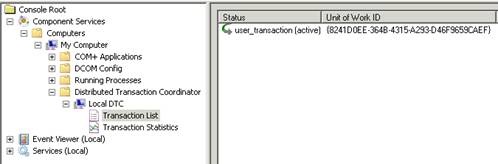SQL server configuration manager relies on WMI provide. I found that the WMI provider failed to load with error 0x80080005 (Server execution failed).
I failed to rebuild wmi database.
wmiprvse /regserver --> No entry point error
mofcomp hang
DCOM security issue or wmiprvse.exe failed to work.
Workaround:
1) Check DCOM permission.
2) Replace wmiprvse.exe with the one copied from good server.
C:\Windows\System32\wbem\wmiprvse.exe
3) Successfully rebuild the WMI database.
4) Then we re-compiled the SQL server WMI MOF file by using below command:
mofcomp "C:\Program Files\Microsoft SQL Server\90\Shared\sqlmgmproviderxpsp2up.mof"
5) Refer below updates if you encounter error while compiling.
After that, the SQL configuration manager opens successfully.
Updates:
Recently encounter another issue while recompiling WMI MOF and it gave below error.
When I checked the consistency of WMI repository, it shows inconsistent.
As a workaround, I stopped the WMI service and salvage the WMI repository as below.
After that it shows me that it is consistent now, at this point recompilation of MOF works fine.
Note: This command (Winmgmt /salvagerepository) will take the content of the inconsistent repository and merge it into the rebuilt repository if it is readable.
If the above doesn’t work, then run:
Winmgmt /resetrepository
Reference:
https://blogs.technet.microsoft.com/askperf/2009/04/13/wmi-rebuilding-the-wmi-repository/